GROCERY DELIVERY & PICKUP
SHOP NOWWe’re all about making it super easy and stress-free for you to shop with us. Whether you are working from home and can’t get away, out running errands on a time crunch, or simply not in the mood to wrangle a shopping cart—we can help. Opt for quick-and-easy delivery to your door—or take it curbside with convenient pickup at select locations.

Grocery Delivery
Shop online and get all of your New Seasons favorites delivered right to your door—in as little as an hour after placing your order.

Curbside Pickup
Maybe you’ll be out and about but with zero time to cruise the grocery aisles? Hello, curbside pickup. Let us know when you arrive at the store and we’ll bring your groceries out to you.

Create a Shopping List
Planning to shop in-store this week? Create an online shopping list for easy reference. And if the week gets away from you, your list easily converts to delivery or store curbside pickup.
Shop with us online via Instacart, Doordash, Amazon, and Uber!

Available on Instacart

Available on DoorDash

Available on Amazon

Available on Uber Eats
Frequently Asked Questions
How do I place a grocery delivery or pickup order?
You can use New Seasons Online (shop.newseasonsmarket.com) or our app to place a delivery or pickup order.
Download our app to make shopping online with us easier than ever!
We also offer delivery and pickup on Instacart, and delivery on DoorDash and Amazon.
To browse or place an order, visit New Seasons Online at shop.newseasonsmarket.com. On our main website, there are many ways to navigate to New Seasons Online; any links to the Weekly Ad, for example, will take you to New Seasons Online's shoppable page of this week's sales.
Although the New Seasons Online platform leverages the technology and convenience of Instacart, your New Seasons Online account will be different from your Instacart account. That said, you can still shop with us through the Instacart website and/or app, if you prefer.
- If you have a general question about New Seasons Online, please contact us at talktous@newseasonsmarket.com.
- If you have a question about an order you placed through the Instacart website or app, you can contact Instacart by emailing them at help@instacart.com or calling 1-888-246-7822.
- If you have a question about a Doordash order please visit help.doordash.com or, from the app, select the account logo on the bottom right of the screen and scroll down to "Get Help." You can also contact the Doordash support line at: 1-855-431-0459.
- If you have a question about an Amazon order please visit amazon.com/help or, from the app, select "my orders" and follow the prompts to contact Amazon. You can also contact the Amazon support line at: 1-888-280-4331.
- If you have a question about an Uber order, please visit the "Help Center" in app, and tap "Contact Support." You can also call Uber at 1-800-253-9377.
Do I earn Neighbor Rewards points on my delivery/pickup orders?
Yes!* If you are shopping with us on New Seasons Online (shop.newseasonsmarket.com) or on Instacart or the Instacart app - see more details below. *Amazon, Doordash, and Uber orders do not receive Neighbor Rewards points at this time.
- If you're shopping on New Seasons Online, you will need to connect your Neighbor Rewards mobile number to earn points for your online purchases.
- If you're shopping through Instacart's website or app and you already have a Neighbor Rewards account, simply enter your Neighbor Rewards number into the “card number” box below your order total at checkout on the Instacart site. You can also enter your Neighbor Rewards number under “loyalty cards” in your Instacart account.
- If you don’t already have a Neighbor Rewards account, sign up here and start earning points!
How do I connect my Instacart+ membership to New Seasons Online orders?
We honor all of the benefits of your Instacart+ membership on New Seasons Online. To connect your account, follow the instructions below on a desktop computer or mobile web browser:
1. If you haven't already, you must create a New Seasons Online account (this is separate from your Instacart account). To do this, go to www.newseasonsmarket.com, click "Log In / Register" in the top right corner, and follow the prompts from there.
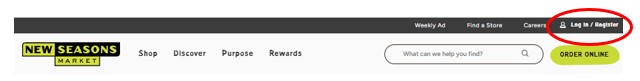
2. Once you've created an account, navigate to newseasonsmarket.com and click on My "Profile."
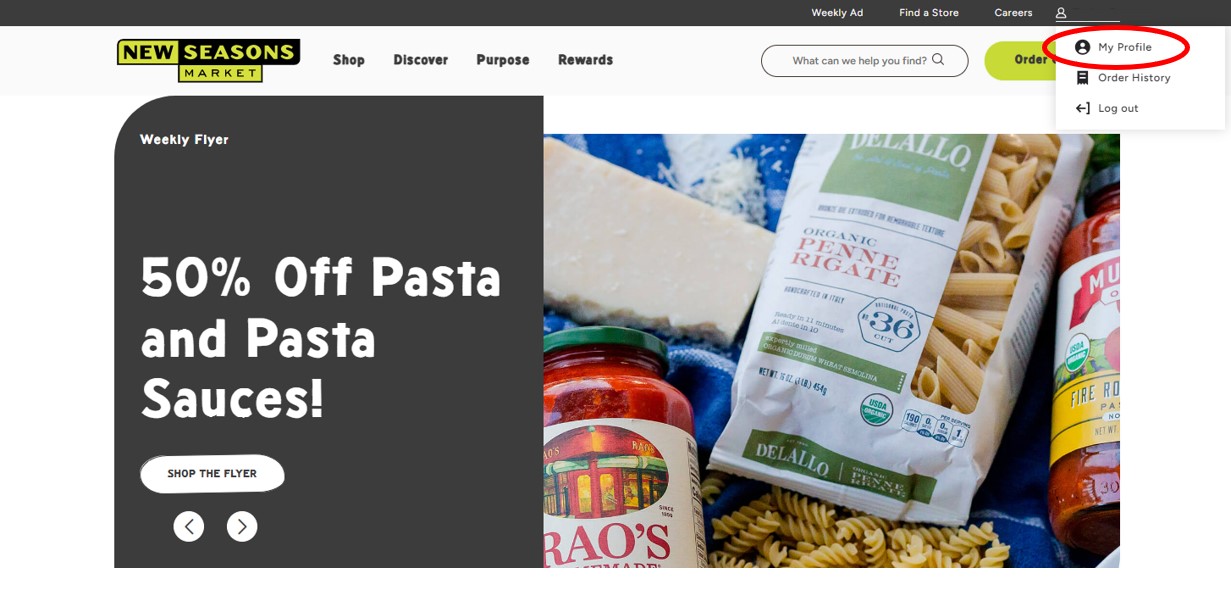
3. Once on the account page, click the button on the lower left that says "View Your Shop Profile." This will take you to a New Seasons Online site.
4. Click "Connect your existing Instacart+ account." This will prompt a login window.
5. Log in to your Instacart+ account. To confirm your identity, you'll receive a code to the email on file. Input this code into the field shown below.
Once you do this, your Instacart+ benefits will be enabled!
Note: These steps cannot be performed through the New Seasons Market app. Please use a desktop computer or web browser on mobile.

